Macブックを少し放置していたら、
突如、GmailやGoogleアナリシスなど、
Googleアカウントのサービスにログイン出来なくなりました。
※Google Chromeを使用していました。
サービスによって、ログイン出来ない症状は少し異なるのですが、
Gmailの場合、ログインしようとGmailをクリックすると、
以下の画面が表示されました。
キャッシュとCookieを削除するように促すメッセージが表示されています。
説明通りに、対処すると、無事に開けるようになりました。
キャッシュ と Cookie の削除 手順
以下は、具体的な手順となります。
その後、プライバシーとセキュリティの部分に存在する閲覧履歴データの削除をクリックします。
期間を全期間にして、Cookieと他のサイトデータにチェックを入れて、データを削除ボタンをクリックします。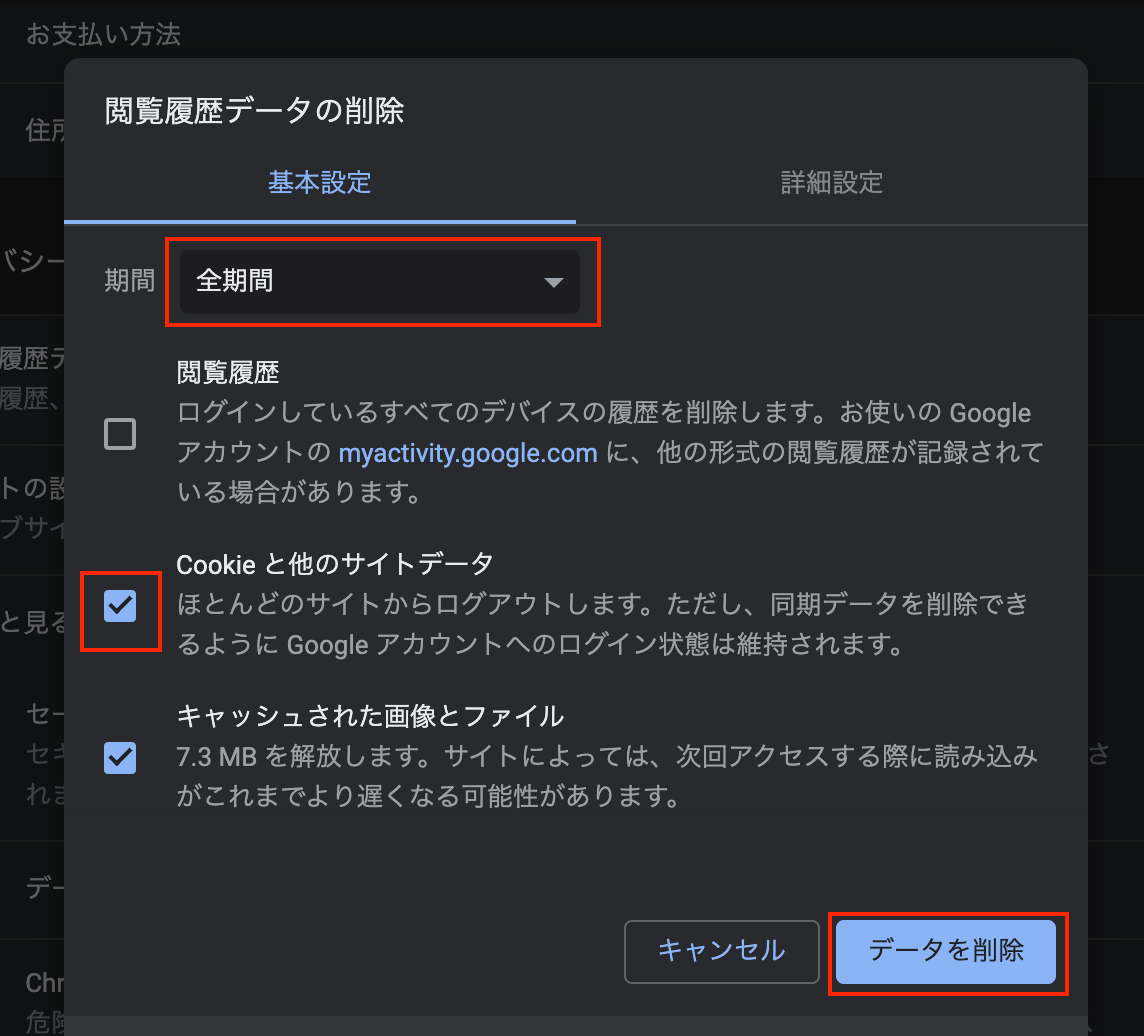
※キャッシュやCookieを削除すると、普段ご利用されているサイトへの自動ログイン等が無効になってしまう可能性があります。
その後、ブラウザを再起動して、
再度、Gmailをクリックすると、正常に開かれました。
■スポンサーリンク
以上となります。
突然のことであり、スーパーリロードを行なっても現象は解決できませんでした。
指示通り、キャッシュとCookieと削除するしかないようです。
キャッシュとCookieが削除されてしまうと、少し不便かもしれませんが、
全期間分を削除しないと効果がないようです。
他の対応方法があるかもしれませんが、
解決できない場合、こちらの方法を参考に頂ければと思います。


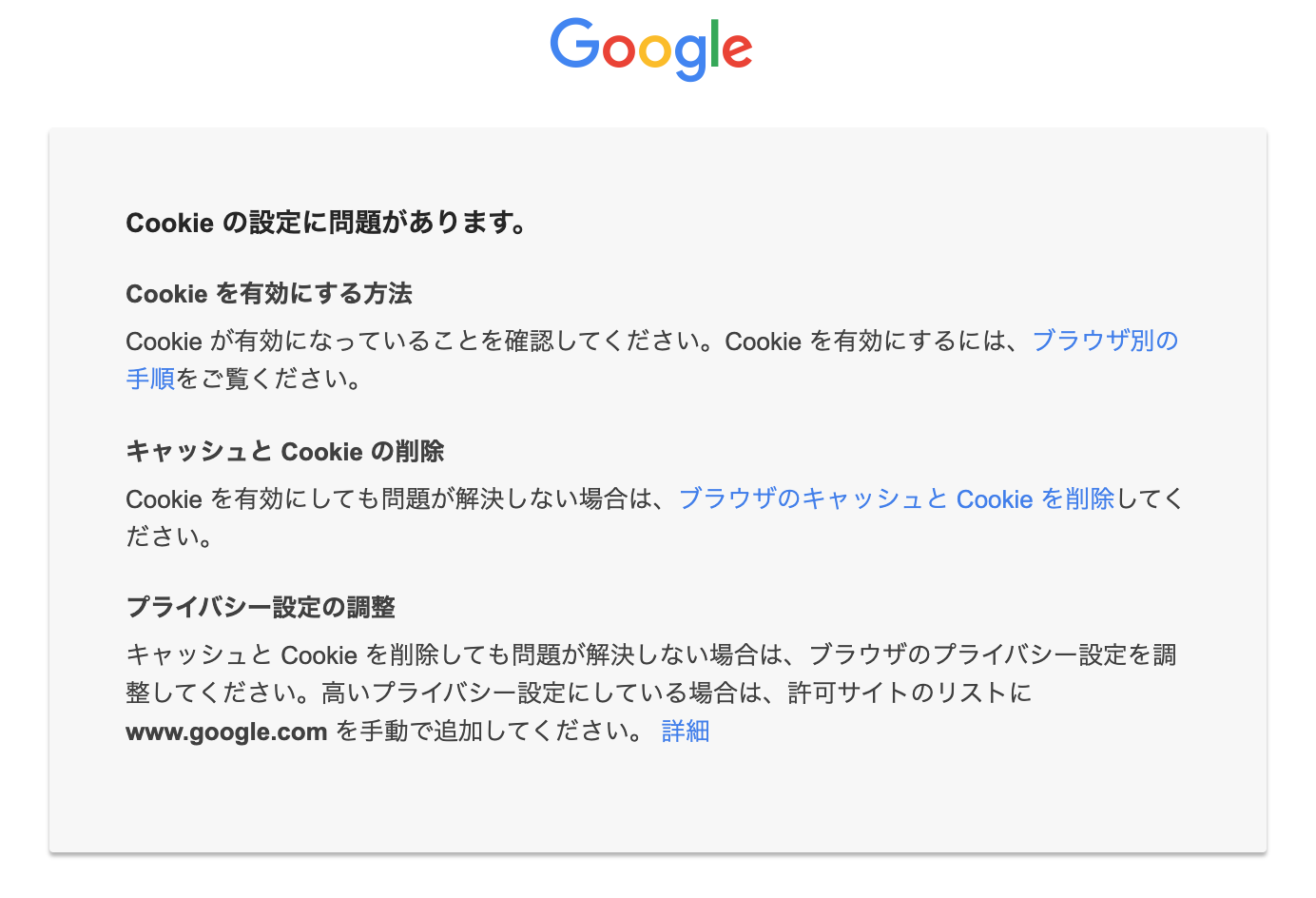
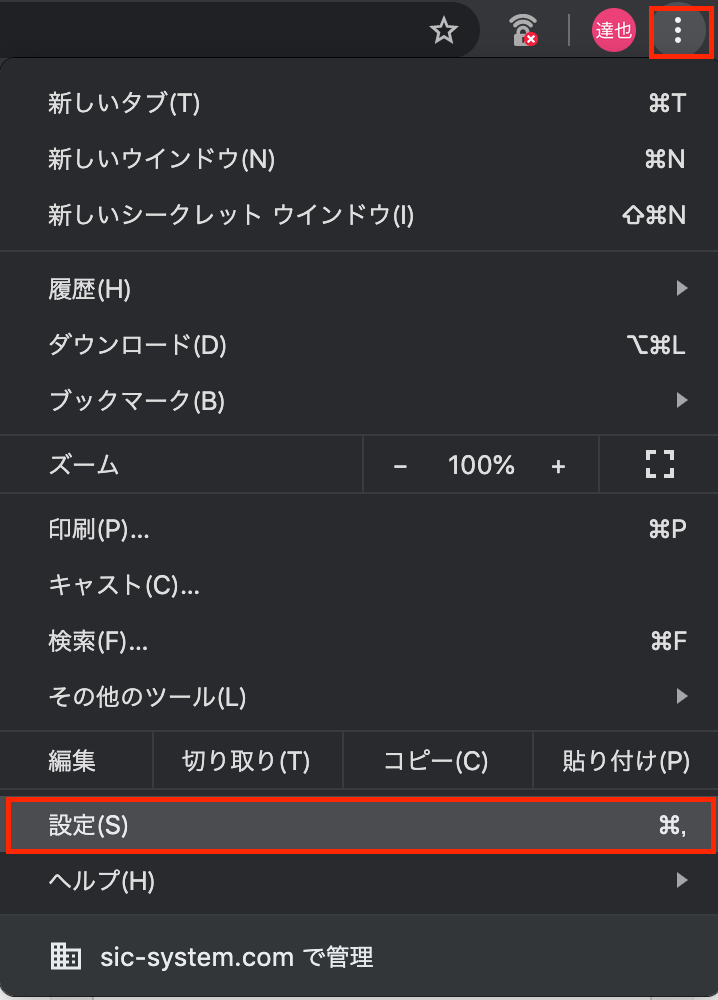

Because the admin of this website is working, no question very shortly it will be renowned, due to its feature contents.|
Thank you for your comment!
Very encouraging.
I really like your blog.. very nice colors & theme. Did you create this website yourself or did you hire someone to do it for you? Plz respond as I’m looking to create my own blog and would like to find out where u got this from. many thanks|
コメントありがとうございます!
コメント頂けると励みになります。
私は、英語が苦手なので、正しく伝わらなかったらごめんなさい。
こちらのブログは、文章は私が作成しています。
しかし、ブログのデザイン・システムは、私ではなく、以下が制作を行なっています。
https://themegrill.com/
こちらのブログは、WordPressを利用しています。
WordPressの無料テーマに、”cenote”というテーマが存在し、これを利用しています。
https://themegrill.com/themes/cenote/
他の方も、配布元の規約の範囲で利用することができます。
詳しくは、配布元の情報を参照頂けますでしょうか。
———————————————————————–
Thank you for your comment!
Very encouraging.
I’m not good at English, so I’m sorry if I didn’t get it right.
This blog is created by me for images and text.
However, the blog design system was created by
The creator of this blog, not me, is:https://themegrill.com/
In this blog, I use “WordPress” and the design theme is “cenote” which is released as a free theme.
https://themegrill.com/themes/cenote/
You can use it within the terms of the distributor.
For details, see the information of the distributor.
amazing artile
Thank you for your comment!
Very encouraging.
amazing artile
amazing artile
Your method of explaining everything in this article is in fact pleasant, every one be able to effortlessly understand it, Thanks a lot.|
Very rapidly this site will be famous among all blogging visitors, due to
it’s fastidious content
Thank you for your comment!
Very encouraging.
I’m really impressed along with your writing skills and also with the structure for your weblog. Is that this a paid subject matter or did you customize it yourself? Either way keep up the excellent high quality writing, it is uncommon to look a nice weblog like this one these days..|
Thank you for your comment!
Very encouraging.
I’m not good at English, so I’m sorry if I didn’t get it right.
This blog is created by me for images and text.
However, the blog design system was created by
The creator of this blog, not me, is:https://themegrill.com/
In this blog, I use “WordPress” and the design theme is “cenote” which is released as a free theme.
https://themegrill.com/themes/cenote/
Thank you
Everything is very open with a really clear description of the challenges. It was truly informative. Your website is very helpful. Thank you for sharing!|
Thank you for your comment!
Fantastic website. A lot of useful information here. I’m sending it to some buddies ans additionally sharing in delicious. And of course, thank you to your sweat!|
Thank you for your comment!
I know this if off topic but I’m looking into starting my own weblog and was wondering what all is needed to get setup? I’m assuming having a blog like yours would cost a pretty penny? I’m not very web smart so I’m not 100 sure. Any recommendations or advice would be greatly appreciated. Cheers|
>I know this if off topic but I’m looking into starting my own weblog and was wondering what all is needed to get setup?
I am involved in the production of Web systems, but honestly I do not have much knowledge of opening and operating blogs.
I even looked up on the Internet for a way to publish a blog relatively easily.
As a result, CMS (Contents Management System) and rental web server that can easily introduce CMS I knew of the existence of.
>I’m assuming having a blog like yours would cost a pretty penny?
My blog costs US $ 7-9 per month.
It was possible to set up a blog for free, but I chose a paid rental server to save time.
>I’m not very web smart so I’m not 100 sure. Any recommendations or advice would be greatly appreciated. Cheers|
I’m immature and can’t give very good advice,
but I try to:
・Be conscious of a purpose to release blog.
・Do not apply labor too much to aim at the perfection.
I think you can do it. I think it is good for the first time with a light feeling.
———————
私は、Webシステムの制作の仕事に携わっていますが、正直ブログの開設・運用の知識はそれほど持っていません。
そんな私でも、比較的簡単にブログを公開する方法が無いか、インターネットで調べました。
その結果、CMS(Contents Management System)と、CMSを簡単に導入できるレンタルWebサーバーの存在を知りました。
私のブログは、毎月7~9アメリカドルの費用が発生しています。
無料でブログを開設しても同様の事は可能でしたが、手間を省くために、有料のレンタルサーバーを選択しました。
ブログを公開する目的を決めることと、完璧を目指さない事が大切だと思います。